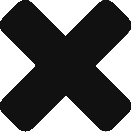Returning La Cañada students may recall being told in years past that GoGuardian activates when a device is connected to LCUSD WiFi. Now that our community has shifted to a virtual learning environment away from campus, it seems that GoGuardian’s capabilities have been re-examined and redefined.
After speaking with Mrs. Staley, La Cañada’s technology integration specialist, I have compiled the answers to several frequently asked questions regarding GoGuardian.
What exactly is GoGuardian able to access and view on student devices?
When activated, GoGuardian displays the name of the tab that each student is currently viewing, followed by a list of opened background tabs. Teachers also have the ability to view a student’s screen if manually clicked. However, teachers are often preoccupied with lessons and other various responsibilities during class time, so real-time monitoring is not as frequently used as a student might expect. Teachers are given a summary of student screen time at the end of each class period depicting the amount and percentage of class time spent on certain websites.
How is GoGuardian able to connect to my device without school WiFi? Can it access my private devices like a Macbook or a phone?
GoGuardian connects to Chromebooks through your LCUSD student Gmail account, so any Chromebook that is logged into your school account may be accessed. However, GoGuardian does not have the capabilities to connect to private devices like cell phones regardless of your school account.
Is GoGuardian always in use? How can students tell when it is being used?
Currently, GoGuardian is only scheduled to be in use from 8:00 a.m. to 3:00 p.m. on weekdays. Because the system is synchronized district-wide, GoGuardian needs to be activated from the start of the high school day to the end of the elementary day. Exceptions are set to be made for non-school weekdays. Typically, a notification from GoGuardian should appear in the notification center of your Chromebook when it is activated, although it should be noted that oftentimes, the system is running in the background of a teacher’s device and that your activity is not being actively monitored despite the program being on. As of now, there is no definitive way to tell when an administer is actively monitoring a device. Activity during any allotted time periods will automatically be summarized and sent to the administer at the end of the class as stated previously.
Why is GoGuardian necessary?
In the words of Mrs. Staley, GoGuardian is like a “walled garden.” It is not something intended to inspire fear in students to prevent cheating, but rather a way for teachers to monitor and guide students in the right direction toward growth. Repercussions for academic dishonesty discovered through GoGuardian are not severe, especially during this time period, but it is important that students are held accountable for their actions in preparation for adulthood, where consequences are more dire.
“The Tech Agreement states that students shouldn’t bypass security measures, play games, use the internet to socialize; or to cheat. Go Guardian helps hold students to these standards,” Mrs. Staley explains. “We have rules in place during normal school to help with fairness and safety and standards. We aren’t in physical classrooms right now, but we still want to maintain that fairness and safety and standards.”
GoGuardian has more purposes than to monitor students, though; it also allows for teachers to send individual students private direct messages regarding their work. From a teacher’s perspective, Mrs. Staley says, “I’ve used this tool to help students write essays and be able to write comments on all 36 of my students’ papers during the same period. Go Guardian now is essential to me in helping students write.” Though few of the students and teachers I have reached out to have experience using this tool, perhaps it will become more frequently utilized in the future.
Is this legal?
At the start of each school year, every LCUSD student signs several technology agreements promising to use school devices and accounts solely for academic purposes, even when at home. “These parameters were clear when everyone was on campus, [but] now that everyone is at home, I think the line is more hazy,” Mrs. Staley admits. GoGuardian itself is compliant with California’s student privacy laws and abides by CollegeBoard’s Student Privacy Pledge.

GoGuardian is constantly updating to adapt to the needs of students and staff in the ever-changing environment that 2020 is. La Cañada’s technology board is constantly searching for better and more convenient ways to improve the online experience of both students and teachers, and GoGuardian seems to be a suitable resource.
After hearing out students’ privacy concerns, Mrs. Staley and LCUSD have kindly agreed to shut off GoGuardian entirely over this upcoming two-week-long winter break.