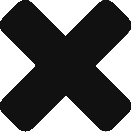The new landscape of online learning is challenging and a fundamental shift in the way that we are used to learning in schools. At the same time, these changes present a significant opportunity for schools at every grade level to encourage the practice of adding pronouns to Zoom names. This has the potential to promote LGBTQ+ inclusion by normalizing the use of pronouns so that everyone is comfortable sharing them and students aren’t misgendered in class.
The National Institute of Health released a statement regarding the value of using a person’s correct pronouns, saying, “Correctly using an individual’s preferred pronoun is an easy way to show respect or using a gender-neutral pronoun if not indicated or unsure. Whether intentional or unintentional, using the wrong pronouns can be hurtful, angering, and even distracting […] Having your identity invalidated puts a strain on how a person moves about in society and how they interact with others.”
Using a person’s pronouns correctly is extremely important and needs to be strongly encouraged in schools. Zoom classes are a great opportunity for this because people actually have the ability to change their names and add pronouns to the end of their last name. However, it shouldn’t just be LGBTQ+ students adding their pronouns because normalizing the practice of identifying one’s pronouns is a fundamental aspect of inclusion. Everyone, no matter their identity, should practice displaying their pronouns (unless they are not comfortable sharing their change in pronouns).
UNC Wilmington’s LGBTQIA resource center says, “When allies of the LGBTQIA+ community take part in this practice [sharing pronouns], they signal to Queer individuals that they are an ally as well as open up the conversation for a Queer individual to share their identity back.”
Normalizing the practice of sharing pronouns regardless of gender identity is a simple and necessary step towards promoting the acceptance of LGBTQ+ students. This practice should be encouraged by administrators, teachers, and students. For students and teachers in particular, a great way to start this practice is to add your pronouns to your Zoom name and encourage your friends/students to do the same. The steps to permanently add your pronouns to your name for every zoom call is as follows:
- Open the Zoom app and select the Settings icon in the upper right corner.
- Select Profile.
- Select Edit Profile.
- Click Edit next to your name.
- Write in your pronouns after your last name. (ex: Fisher (she/her))